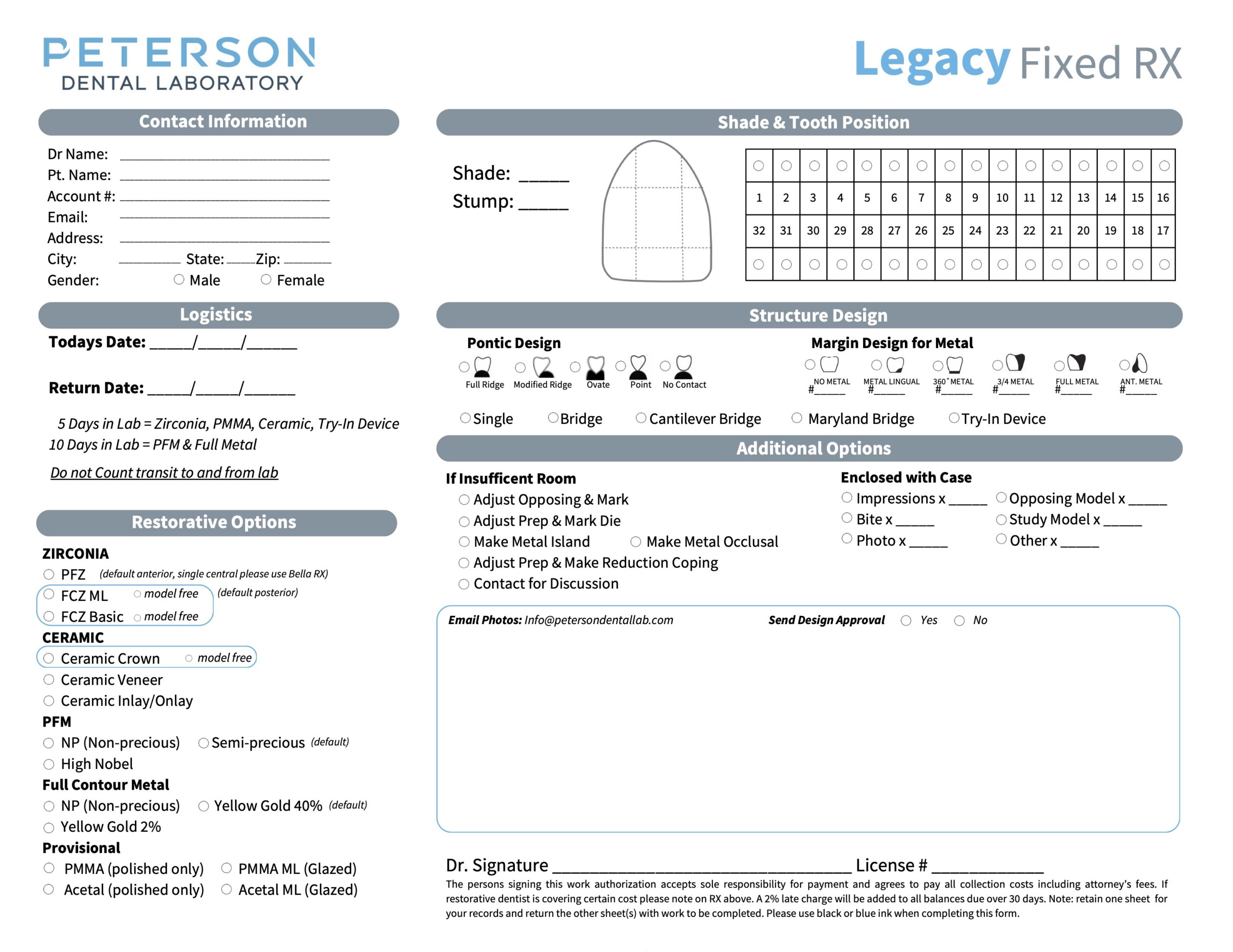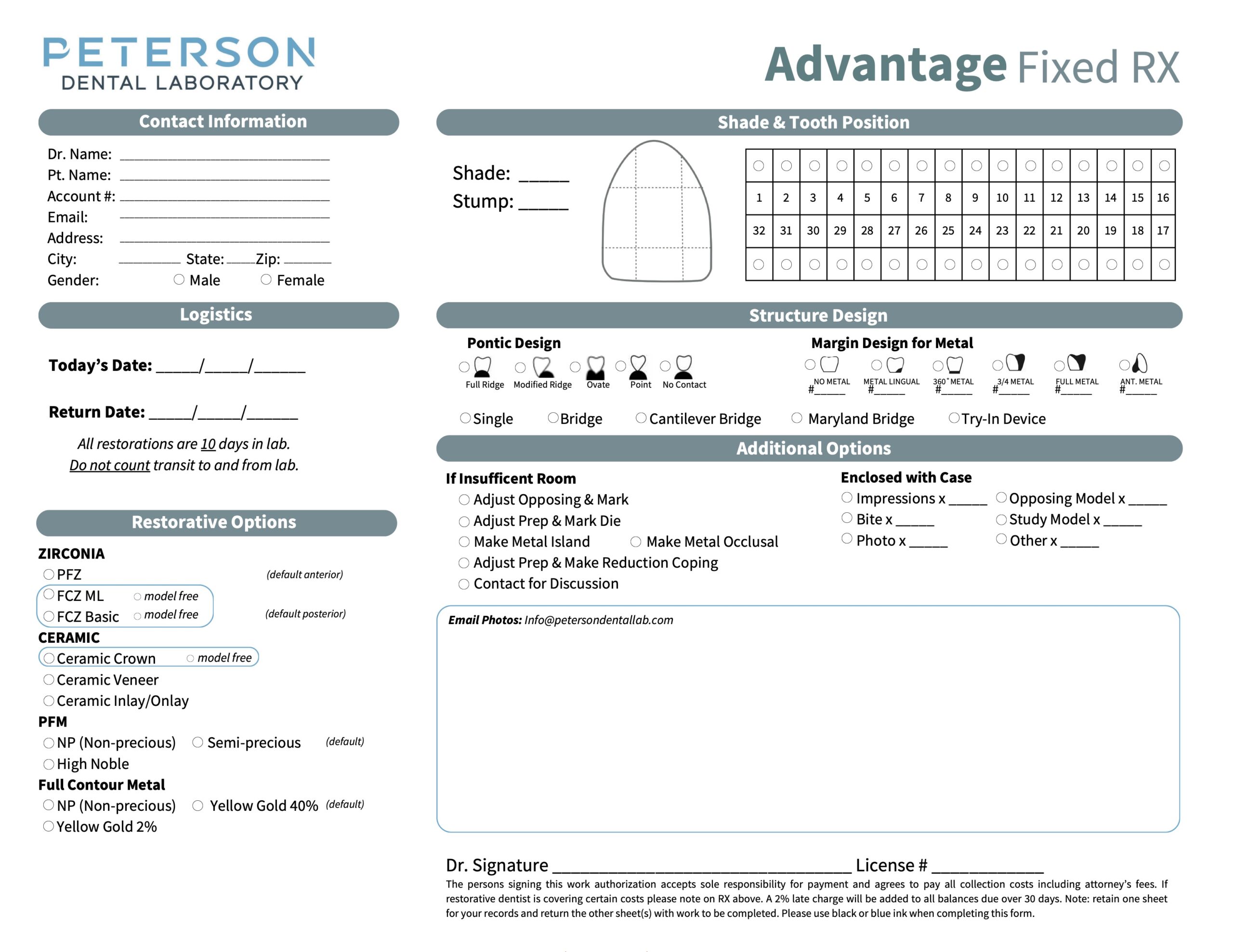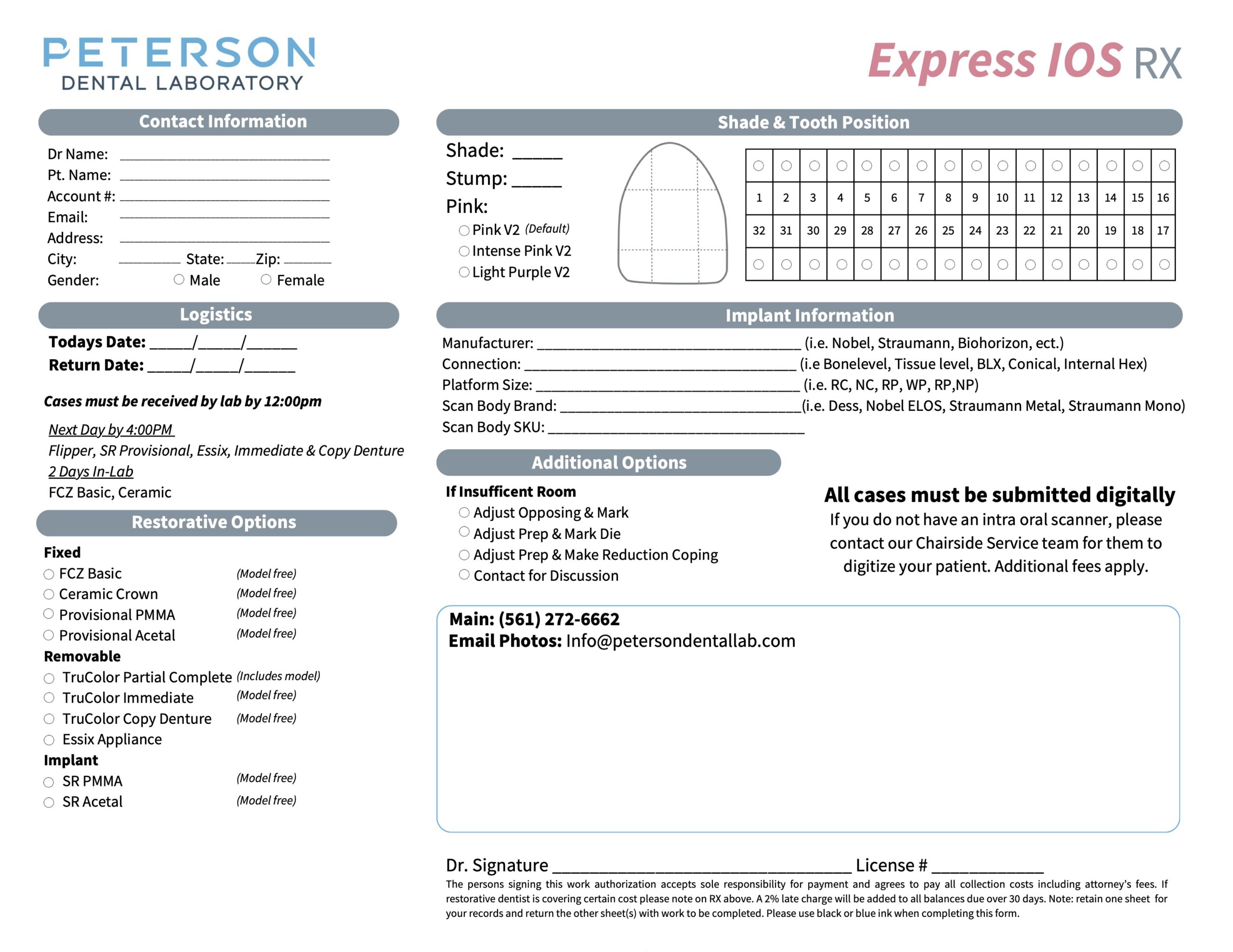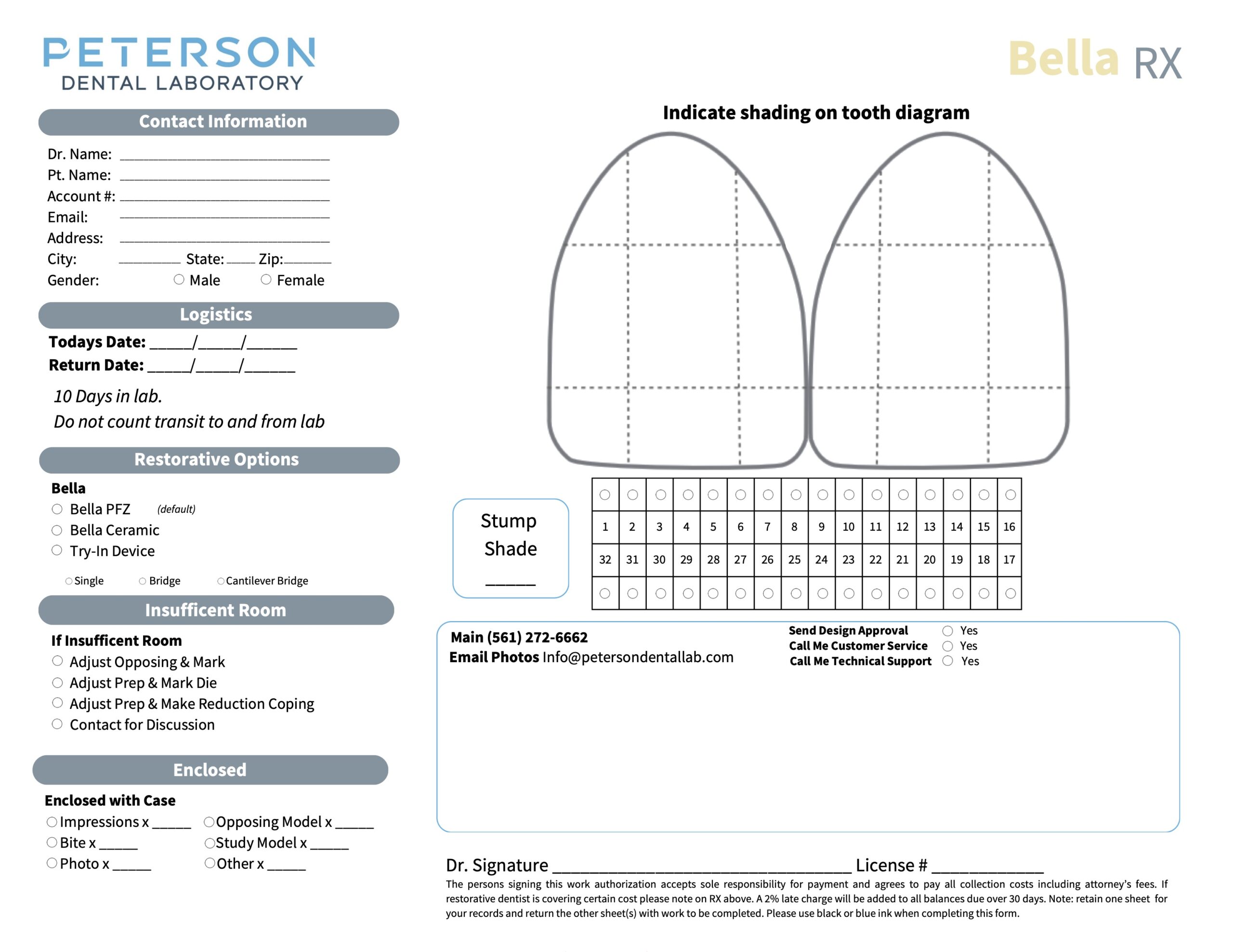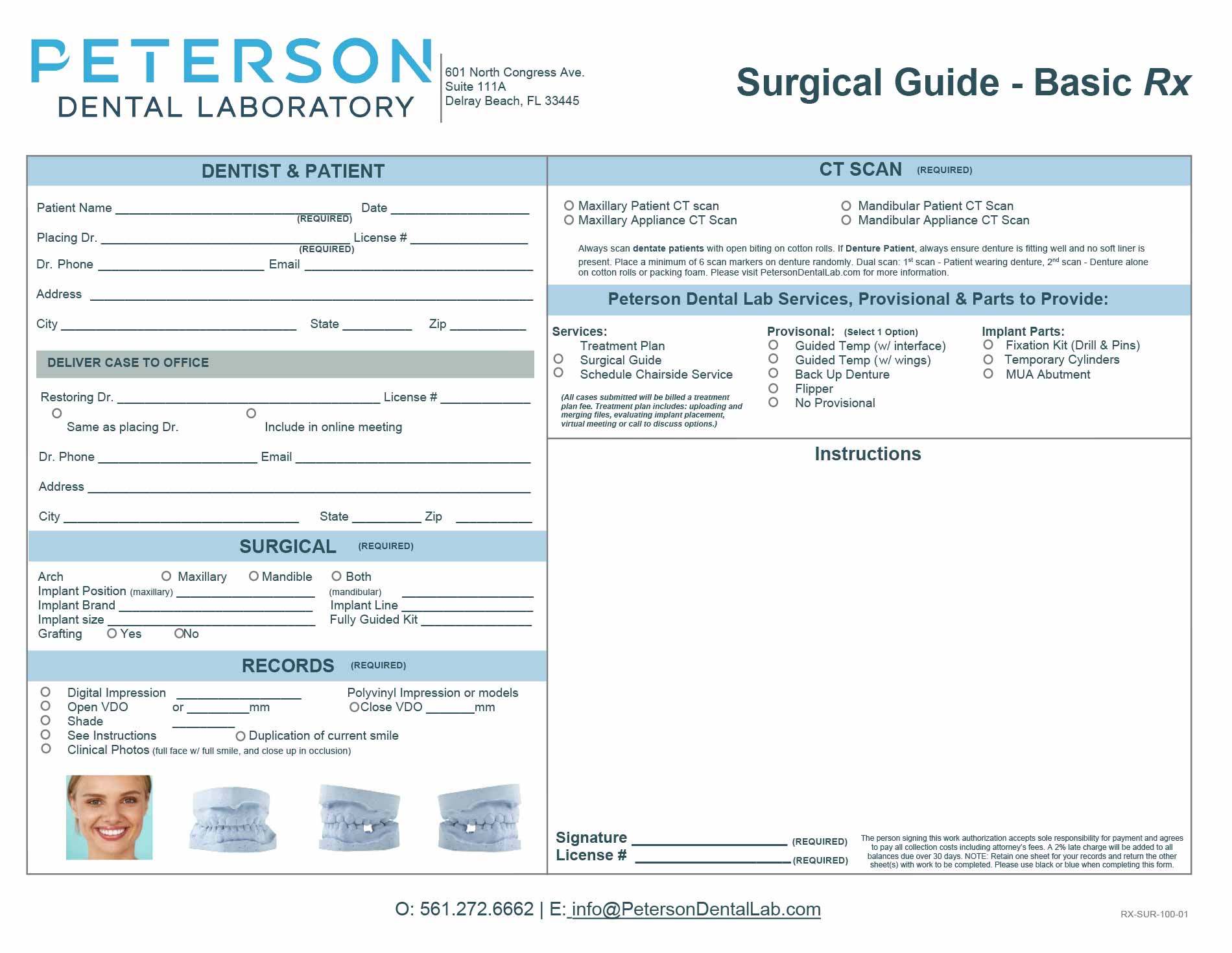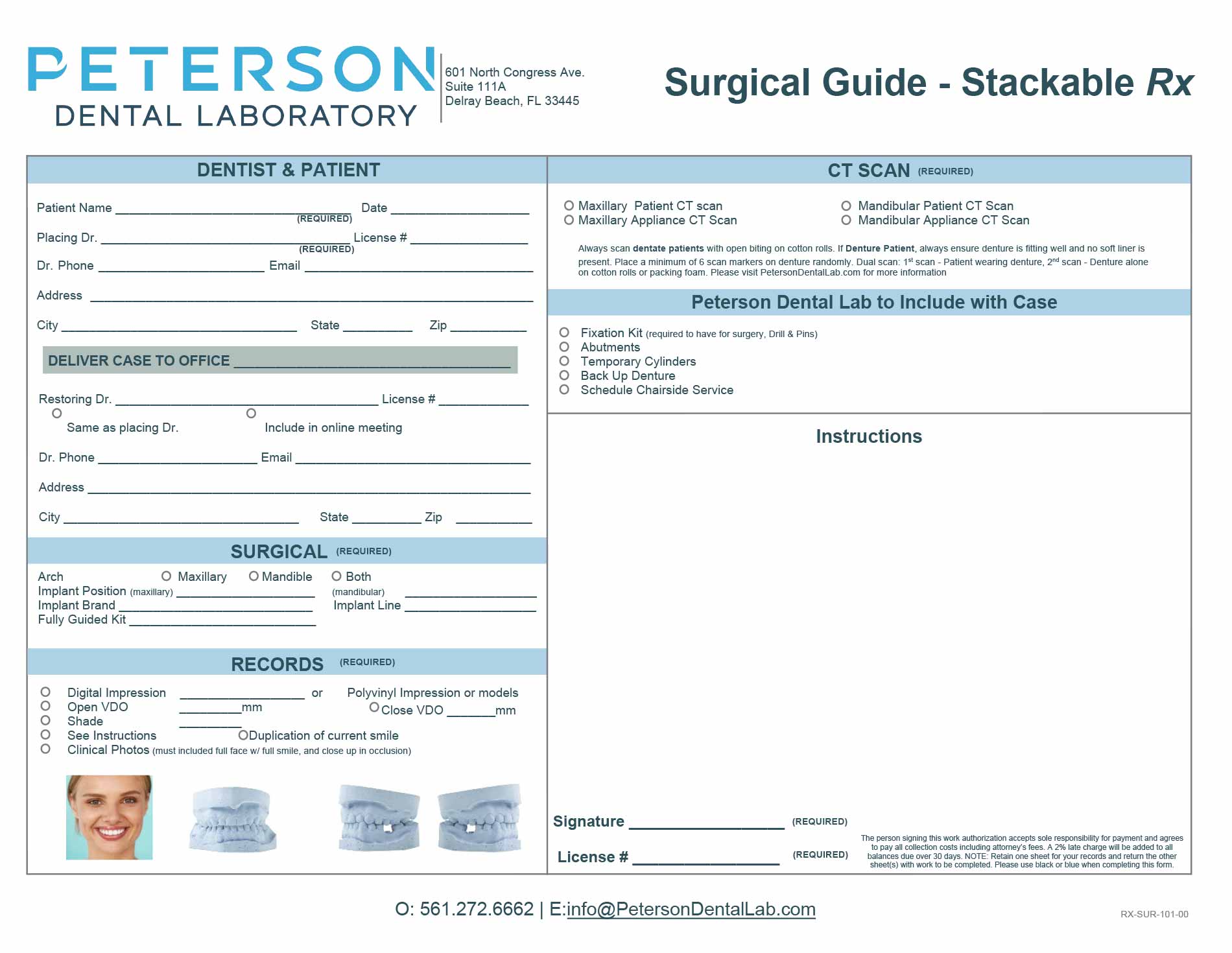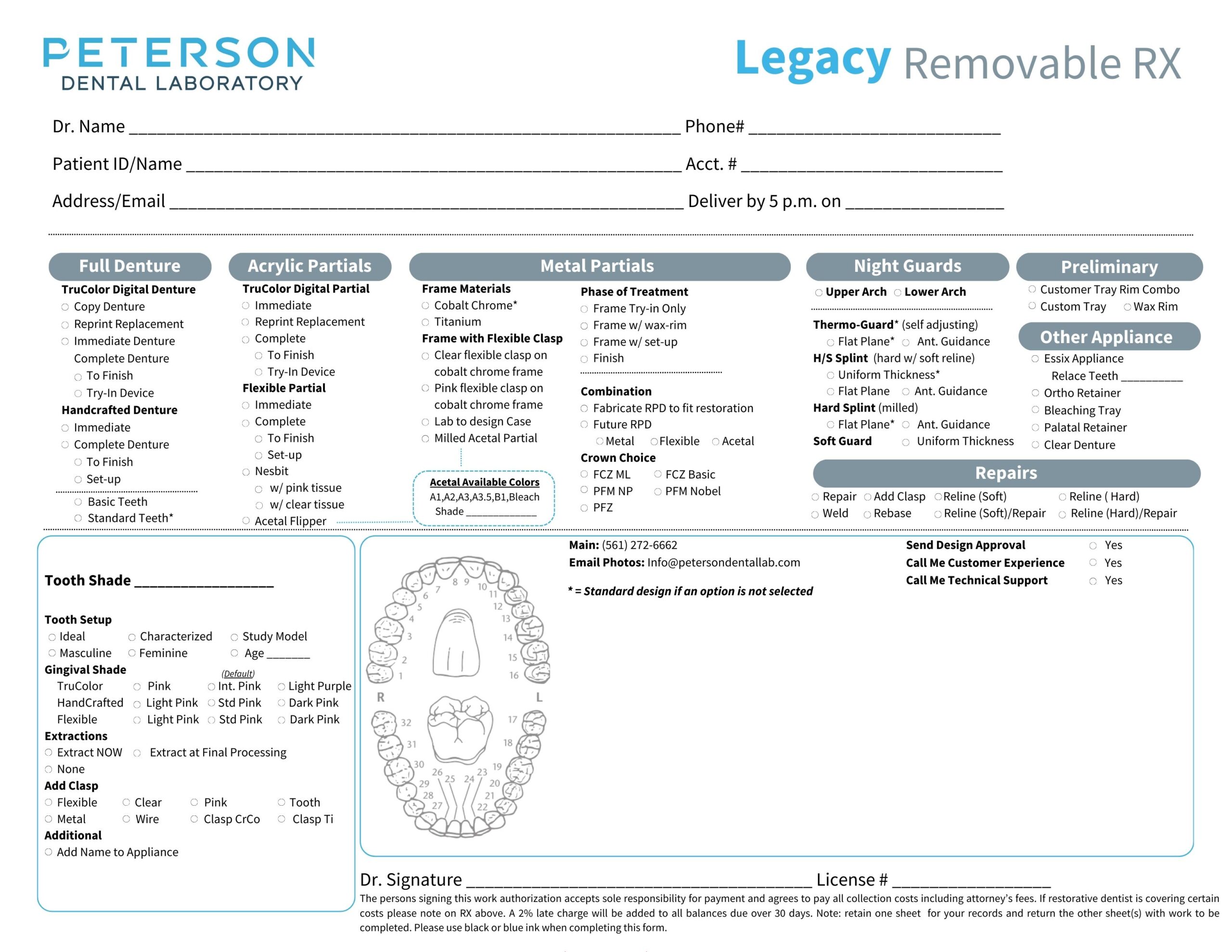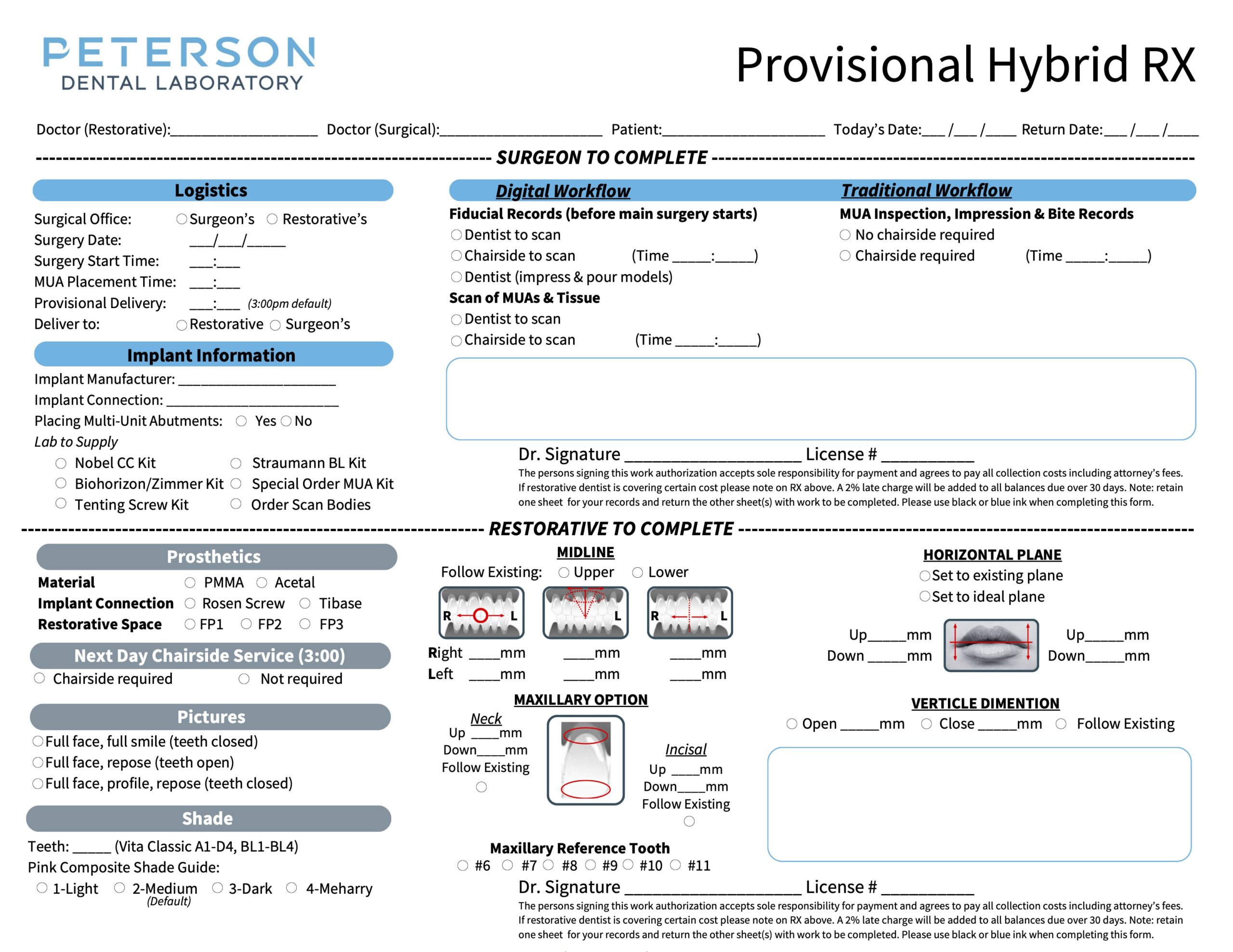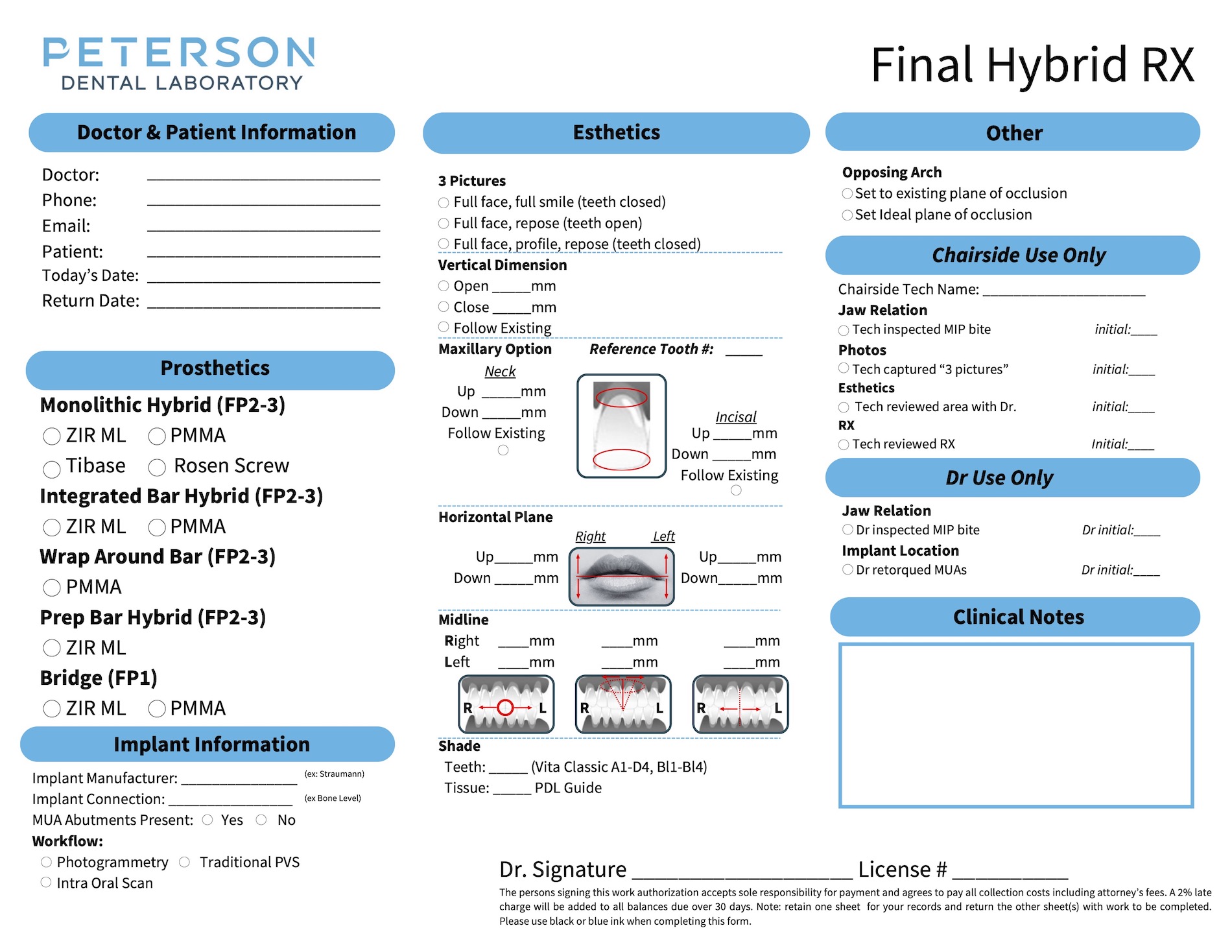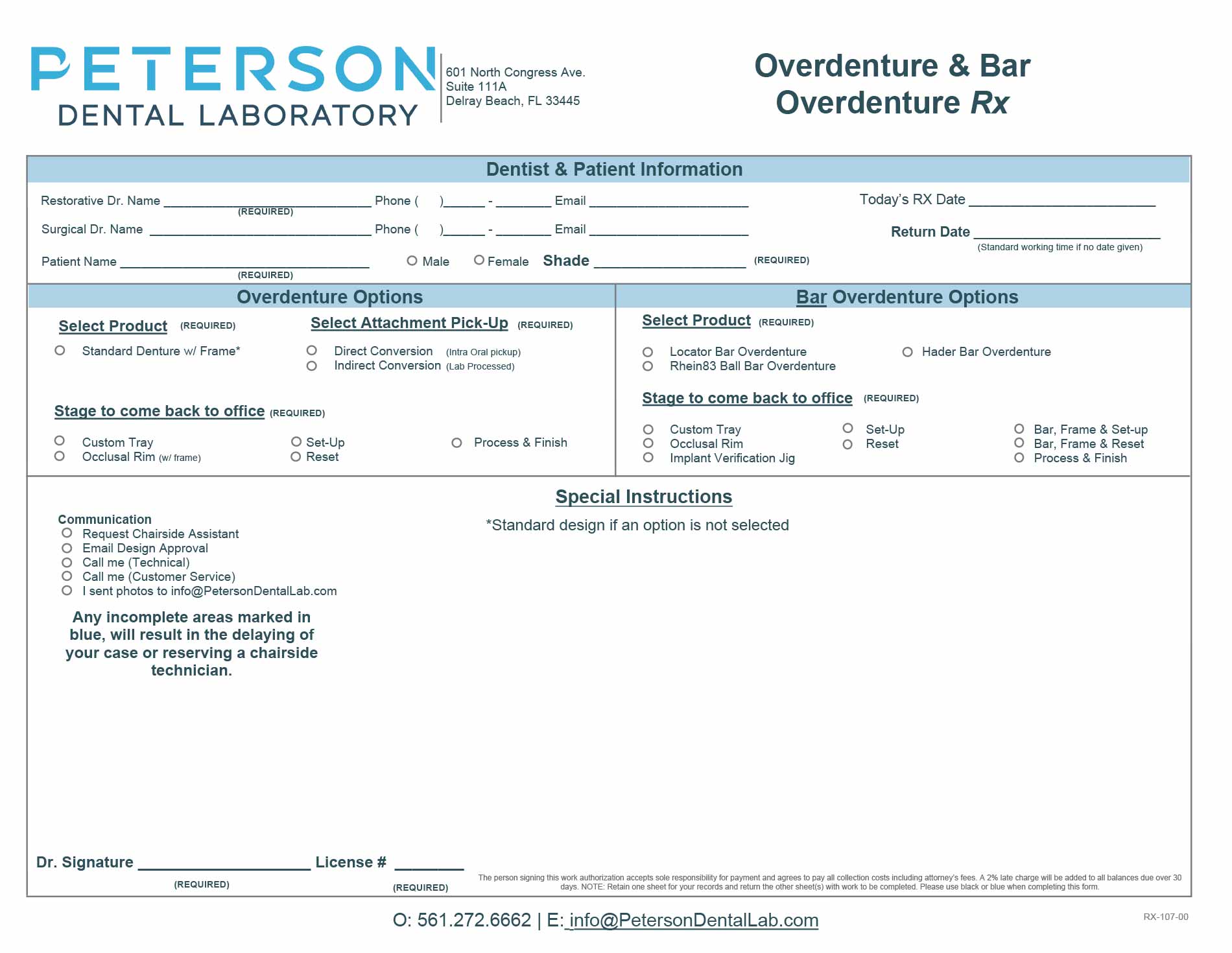Editable RX Forms
Fill out the forms and upload in 3 easy steps!
Step 1
Click on the Rx Form you are looking for and download it to your computer.
Step 2
Digitally - type into the form from your computer and save it.
Manually - print the document to fill it out by hand and scan it into your computer.Step 3
Send us the script along with any pictures, scans or additional documents.
You can send the scripts along with any additional items by choosing one of the following methods:
- Email the script directly to our team at info@petersondentallab.com
- Submit the script using our contact form below